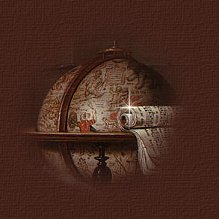
Home Links Syllabus Course Outline
Sample Topics for PowerPoint Presentation 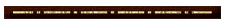
If you find yourself in need of some extra credit in Survey, I will accept the results of some extra research and preparation in the form of a PowerPoint file. Here are some sample topics. You may choose one of these or come up with one of your own. If you choose your own topic, clear it with me first. The completed project is worth up to 5 points of extra credit. ¯ The premiere of Stravinsky’s Rite of Spring ¯ Left brain and right brain applied to the eras of music ¯ The influence of jazz on 20th century art music ¯ The patronage system and composers ¯ Composers in time of war ¯ The evolution of the piano ¯ Classical music in film scores ¯ The evolution of the orchestra ¯ The premiere of Puccini’s Madame Butterfly ¯ If we’d only had penicillin ¯ The great violin makers ¯ Nadia Boulanger: Teacher extraordinaire ¯ Art music themes used in popular music ¯ The Castrato tenor ¯ The evolution of harmony ¯ The life of a minstrel ¯ Troubadours, trouveres and Minnesingers ¯ Haydn’s workplace at Eszterhaza ¯ The glass harmonica ¯ History of audience etiquette ¯ Classical music in cartoons ¯ How eccentric were they? Note: These are only examples of topics. You do not have to choose one of these. It would be wise, however, to clear your topic with me before working on it. 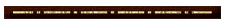 Requirements 1. Minimum of 15-20 slides in the body of the presentation. This does not count title pages, source page, etc. (This number is minimum and might not score a “5”.) 2. List of sources on last slide. 3. MOST topics should have musical examples included. 4. Include applicable graphics, examples, and illustrations, not just text. 5. “Turn in” PowerPoint file on zip disk, floppy (if it will fit) or CD. Include a file containing the audio files used. How to use MP3 audio files with PowerPoint ¯ Save your PowerPoint file in a new folder named with the title of your subject ¯ Copy all of the mp3 or midi files that you plan to use into the same folder ¯ On the slide in which you wish to insert the audio file, click insert - movies and sounds - sound from file and choose the mp3 from the file containing your PowerPoint and mp3 files ¯ The disk you turn in should have one folder on it containing both the PowerPoint file and the audio files. 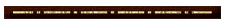
HELPFUL HINTS ¯ Don't just present a bunch of "Trivial Pursuit"- type facts and information. Analyze your information and draw conclusions. At the end of your presentation, I should not be able to say: "And your point is . . . ?" ¯ I must be able to run your PowerPoint on my computer. Test your project on another computer besides the original source (computer lab, library, roommate) before you turn it in. The most common mistake is not including the audio files with the PowerPoint file. PowerPoint links to these files and if they are only on your computer, how am I going to hear them?!! ¯ Make it interesting. Do not fill a bunch of slides with the first 2 paragraphs in an encyclopedia. 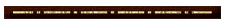
E-mail me

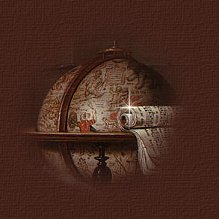
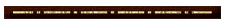
Created and maintained by Vicky V. Johnson
|
|
|
|