|
Responding to music is the
third standard. This is the most common of all!
Some people create music.
Most people perform music
(even if it's just singing in the shower).

But ALL people respond to music!
Music is
like food

Watch
this Prezi (don't skip it)
How do we respond?
Emotionally, Physiologically, Intellectually
 But
each one of us responds differently, even when experiencing the
same piece of music. But
each one of us responds differently, even when experiencing the
same piece of music.
Every experience we have ever had and everything
that makes us who we are goes into the mix when we respond to
music.
How could any two responses possibly be the
same????
Listening to the music is the
beginning of responding to it.
As soon as we hear a piece of music, we are
responding to it.
We like it or we don't.
We compare it to other music.
We categorize it.
It may remind us of a time or place.
There may be varying degrees of recognition: from
totally foreign to knowing every word and note
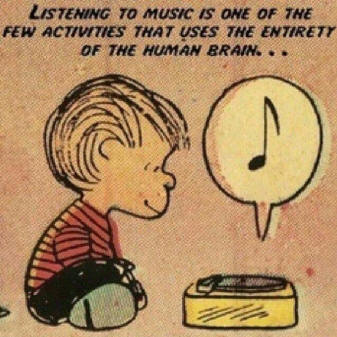
These responses are invisible as
we have not even moved a muscle yet.

But moving is one of the best
ways to respond!
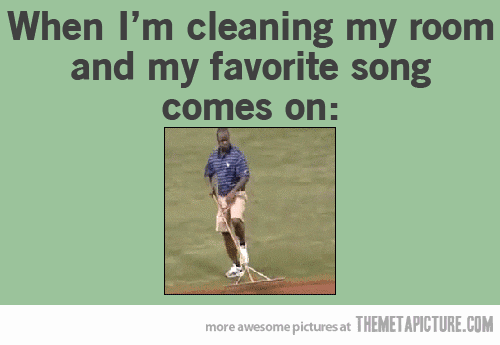
Our job as music educators
is to help our students to make
those responses informed and skilled
(You
know, what they should know and should be able to do)
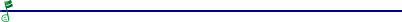
Responding
Understanding and
conveying how the arts have meaning
Select: Choose music
appropriate for a specific purpose or context.
Analyze:
Analyze how the structure and context of varied musical
works inform the response.
Interpret:
Support interpretations of musical works that reflect
creators'/performers' expressive intent.
Evaluate:
Support evaluations of musical works and performances
based on analysis, interpretation, and established criteria.
Objective: Informed
listening
Technology: Terminology and history (www.musictechteacher.com,
music vocabulary games [see
Pinterest], Resource list on
MTNA )
Activities:
-
Learn the vocabulary to describe what they hear
-
Understand the context of the music (who wrote
it, when, where, why)
-
Make interdisciplinary and cultural connections
|

Note: Programs listed
in parentheses are only examples.
Use your browser to search by name
for more information on these
programs. You may want to add
them to your links. Find other
programs by searching for
"alternatives to *fill in name of
similar program*" There are
also hundreds of mobile apps.
Search by the name of the activity
(note reading, tuning, metronome, record,
etc.).
Do not limit yourself to these
very common examples! |
Technology: Recordings
(YouTube, Pandora, Spotify, Symphony sites)
Activities:
-
Exposure to a diverse listening repertoire
(open-earedness emphasis)
-
Learn
to compare, analyze and evaluate music
Objective:
Active response
Technology: Resources for movement (Video
sites, instrument apps, interactive listening maps,
video games, recordings)
Activities:
-
Move
to music (percussion, folk dancing, free style
interpretive movement)
-
Conducting (an outward expression of the beat,
meter, dynamics, articulation, etc.)
Technology:
Communication (Prezi, Mind maps, Wordle, Word,
PowerPoint, video/audio recording)
Activities:
-
Communicate understanding of a musical work
through written media
-
Communicate in graphic form
-
Communicate verbally
There are so many
online sites with information, games, quizzes, that
can help you teach your students the terminology,
context, movement, and communication necessary to be
informed and skilled listeners. Choose any
term, style, or specific piece of music. An
internet search using "game," "quiz," "challenge,"
"activity" will produce a list of resources from
which to choose. For content information,
don't forget Prezi and YouTube.
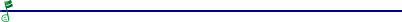
Remember Bloom's Pyramid?
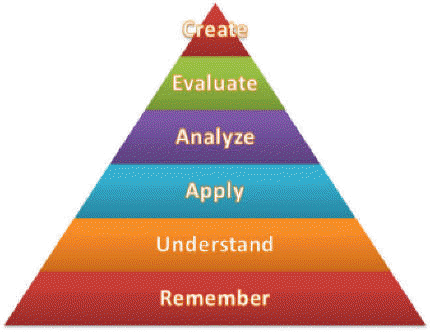
More info on Bloom's Pyramid
When responding to music, the informed
listener can start at the bottom and go all the way up to
EVALUATE
Can you think of an example?
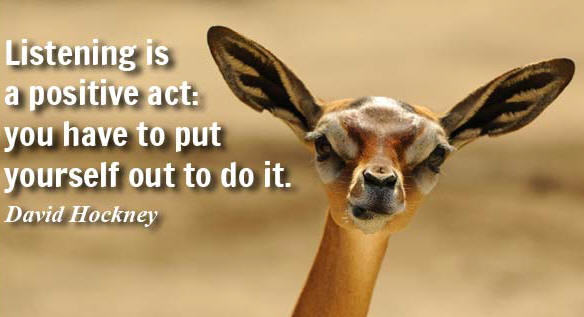
|