POWERPOINT PROJECT Tech Stuff Mac Users, read this!! How to Make an "A" 
This will be a presentation on a popular music topic of your choice. Listed below are some interesting topics to get you started. You DO NOT have to choose one of these topics, but you may. Possible Topics by no means an exhaustive list, but a point of departure | The Political Power of ____ Music (could be folk, rap, rock, country, etc.) Rock (or country) Stars Who Were Classically Trained (how that affected their music) The Role of the Lyricist in Popular Music A Day in the Life of a Mississippi Delta Blues Musician Same Song - Different Styles (treatment of one song covered by different genres) Rock Music on TV Commercials (how and why it works) Dick Clark and Rock and Roll (his impact and influence) (or Sam Phillips, or another non-musician) The Effect of Music Videos on Popular Music Country Music Hooks Covers You Didn't Know Were Covers (and does it matter?) The Blues Are Everywhere (the influence of the blues in popular music) Classical Music used in Popular Songs Is Rap Music? Scat Singing Social Statements in Popular Music Styles What is Real Country Music? The Subject of _____ in American Popular Music (could be love, war, infidelity, horses, cars . . . ) Early Women Rock Stars Music Plagiarism The Music Genome Project (Pandora) New Artists - Old Styles What the Top 10 Singers (singles/groups/albums) Have in Common A History of Lip-syncing Rock (country/pop/blues/rap) Song Parodies (their purposes and results) Is It Country or Rock? Singers Who Think They Can Act (or Actors Who Think They Can Sing) Improvisation in Popular Music Is Music an Aphrodisiac? The Psychology of Popular Music (Why we like what we like) Popular Music in Movies (or television or commercials) Dance Crazes in Popular Music (their cause and effect) New Directions in _______ (pick any genre or a particular instrument, record company, radio format . . .) Copyright Laws Are Our Friends (or Are Not Our Friends) The "Crossover" Phenomena Do Rockers Have to Be Unstable? Music That Scares Our Parents Does Music Promote Violence? My, How You've Changed (a "then and now" look at a particular performer, group, or genre) How _________'s (performer/group/style) Philosophies Sabotaged Their (his/her) Career The Most Popular Controversial Songs (some banned, some investigated) [Please feel free to make up your own title. You won't get extra credit for choosing one of these.]
Your best bet is to choose a topic that requires some conclusions - not just a narrative of what some artist or group has done, what albums they made, where they went on tour. That is BORING!!  One more thing - don't preach to the rest of us Example: "My opinion is the correct one because . . . " or "Music does promote violence and parents should . . . " or "Contemporary Christian music is superior because . . . " In other words,  we are not really interested in your opinion, we want to LEARN SOMETHING. we are not really interested in your opinion, we want to LEARN SOMETHING.
Feel free to take any position if you can back it up with research, but I have never heard any research conclusions that included the word "should." And remember - you don't have to use one of these topics. If you want to come up with your own, feel free to do so. If you're not sure about it, ask me. | | |

Project Requirements  | The presentation should be about 6 minutes long. In other words, it should take about 6 minutes to view. This should not count the time it takes to view videos. There should be 6 minutes of material that you produce. |
 | Depending upon how much text is on each slide, you should probably have at least 15-20 slides. However, more slides with less text per slide is the preferred default. If you have less than 15, it is probably too short. |
 | Name your PowerPoint file and the folder that you put it in Powerpoint_yourname Do not name your project by the title of your subject. |

PowerPoint Content (Read this part carefully - this is the biggest part of your grade!)  | Put your name and the title of your presentation on the first slide. State the intent of your presentation (the conclusion you will support, the analysis you will undertake, the point to which your material will be directed). |
 | A good rule to follow: 1) tell me what you're going to say, 2) say it, 3) tell me what you said. This is a simple matter of voicing your intent so that I know what to look for as you go through your material to make your point. Then, at the end, you will restate your intent (which should be your conclusion or analysis). |
 | Don't just present a bunch of "Trivial Pursuit"- type facts and information. Analyze your information and draw conclusions. At the end of your presentation, I should not be able to say: "And your point is . . . ?" A good place to begin is by asking a question that interests you and your conclusion should answer it. |
 | Almost all topics should include audio music clips (see how to insert them below). If you think your topic is an exception, make sure you clear it with me first. Failure to include audio music clips in your presentation will lower your grade one letter. If you use videos, you should integrate them so that you do not have to leave the slide show to view them. Be sure to test that! |
 | Use graphics and photos on your slides and not just text. This is a presentation, not a research paper on slides. Do your research, but don't get wordy. Make your points and back them up with visuals and audio. However, DO NOT use video to explain your points. In other words, the videos should be used as examples only, not interviews, etc. to deliver content. You can watch those videos to learn from them, but your point must be made via your own original content. |
 | Be sparing with text. The idea of a presentation is to draw in your audience, not to write a research paper. You should not use paragraphs or bullets with many lines of text. Definitely do your research, so that you know your subject well, but then choose carefully what information to highlight. This is the reason I required audio examples. The music should tell part of the story. In other words, do not reduce your subject to textbook information on a slide. |
Fan-based sites (those posted by fan clubs, blogs, etc.) Wikipiedia Your sources for video or graphics such as YouTube or Google images. As instructed above, do not include those as sources.
Example of a past project 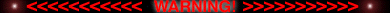
If you copy and paste your slide text from some other source, that is plagiarism. The penalty for plagiarism is an F in the course.  Don't do it! Don't do it! Note: Even if you cite the source in your bibliography, copying that material for one of your slides is not allowed. Only in the case of a direct quotation is it acceptable to use someone else's words. Do your own work. Don't try to take shortcuts.

Most Common Errors  | Not including the mp3s in the folder with the PowerPoint before zipping. |
 | Apostrophes!!! "it's" means "it is" - "music and its effect" (for example) should not use an apostrophe. Also, the word "artist" is NOT plural. If you are referring to more than one, the word is "artists." |
 | Putting too much text on each slide. Split up the slides - use more graphics - don't be so wordy. This is not a report. It is a presentation. |
 | Using Wikipiedia as one of your reliable sources (or your only source of information)  Also, YouTube does not count as a source. Also, YouTube does not count as a source. |

General PowerPoint Tips  | Don't pick a background that fights your content. In other words, text should be plain and readable. Be careful that text does not "bleed over" into graphics as that is hard to read. Put the text in a text box to control the space. Avoid using bright red backgrounds or text, which is difficult to read. On the other hand, don't use a plain white background. This is a presentation and should be attractive. |
 | Make sure the photos, graphics you choose are not fuzzy or "pixelly" when sized to your choice. Note: one of my pet peeves is to see pictures that have been stretched to fit a space, causing them to be disproportionate (people look much thinner or fatter than they really are). Enlarge or crop the picture, do not stretch it or smash it. |
 | Don't use a lot of animation - words and pictures flying in and out. A little of that goes a long way. A lot is distracting and annoying. Seriously, DO NOT have words bouncing onto the slides. I will count off for that and I will know you did not read this! |
 | Same goes for sound effects. Unless you want to make a specific point, and usually only once, avoid those. |
 | Don't use bullets unless you are listing points. You should never use one bullet on a page. If you don't need a bullet, don't use one. They are not for dividing paragraphs. |
 | Choose one or two fonts only (heading and body text can be different). This will make your presentation more unified and will look more professional. Don't use a different font on every page. Remember that if you use a font that might not be loaded on my computer, I won't be able to read it properly. Otherwise, when I open your project, it might look like the one below (an actual example). |
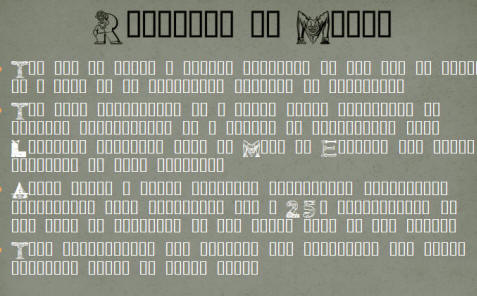
If you want to use a non-standard font, please embed it into your PowerPoint file. Under "PowerPoint Options," choose "Save" and in that window, check the box that says "Embed fonts in the file."

Grading This is the rubric I will use to grade your project. Criteria | Performance Indicators | Failing | Incomplete | Acceptable | Good | Excellent | Content | Missing or unacceptable content | Incomplete content (too short) or only chronological information | Acceptable content, but too much opinion, incorrect information, or no conclusion | Good content with a supported conclusion | Well-researched content, well supported by analysis to draw a conclusion | | 0 points | 28 points | 32 points | 36 points | 40 points | Presentation | Unacceptable presentation form | Missing element or elements, or extremely wordy | Detracting elements used, too much text per slide, or no graphics | Good use of background, color, graphics, animation that do not detract from the presentation | Excellent use of background, color, graphics, animation that particularly enhance the presentation | | 0 points | 21 points | 24 points | 27 points | 30 points | Audio | No audio | Audio attempted but files not available (linked incorrectly) | One audio example or more than one with lack of integration | More than one audio example appropriately placed and integrated | Three or more audio examples appropriately placed and integrated | | 0 points | 7 points | 8 points | 9 points | 10 points | Sources | No citations | Less than 3 sources and/or no book cited other than the textbook | 3 sources, including a book other than the textbook, but one or more of questionable reliability | At least 3 reliable sources including a book other than the textbook | More than 3 reliable sources including a book other than the textbook | | 0 points | 7 points | 8 points | 9 points | 10 points | Writing form | Unacceptable writing form | Multiple errors in punctuation, capitalization, grammar, spelling and/or form | Several errors in punctuation, capitalization, grammar, spelling and/or form | Minimal errors in punctuation, capitalization, grammar, spelling and/or form | Correct punctuation, capitalization, grammar, spelling and/or form | | 0 points | 7 points | 8 points | 9 points | 10 points | | | | | | | | Total points | 0 | 70 | 80 | 90 | 100 |
Tips on How to Make an "A"  | First, read everything on this page I know there is a lot to read. The information and instructions on this page are a result of many semesters of grading these PowerPoints. The instructions were very simple at first, but every problem, every misunderstanding, every misguided interpretation, and every erroneous assumption has resulted in additional information or clarification in the hopes that future students will be more informed and therefore, more successful. |
 | Do some research |
"Research" does not mean looking it up on Wikipiedia. Remember that Wikipiedia doesn't even count as a valid source. Some of that information is very good, but anyone can post on Wikipiedia, whether they have a clue or not. You can start there, but use the bibliography at the bottom of the Wikipiedia article to look at other sources. Tarleton also has excellent databases and library services available online. Go to the library page (http://www.tarleton.edu/library/) and click on "Databases." Oxford Music Online and IIMP are a great place to begin. Do some reading but DO NOT under any circumstances copy material from these sources unless you intend to use quotation marks. Even then, quotations should only be used sparingly.
 | Don't choose a single performer or group as your topic Of course you can if you wish. The danger in this is that inevitably, students will start to list what albums they have recorded, what awards they have won, where they went on tour, what year they started using drugs. This information does not require any thinking. If you do choose a single artist or group, do so with a specific point in mind that does not require a chronological treatment of his/her/their career(s). My observation has also been that students will choose their favorite artist or group, about which they are incapable of being objective. It ends up sounding more like a commercial than an academic assignment. |
 | Teach the teacher |
Along the same lines as the point above, I am most impressed when I can grade a project that makes me think. The fact that Joe Rock Star's third album went triple platinum does not make me think. Find and gather all of the details you like about your topic, but your conclusion should be based upon your own critical thinking skills, taking that information, thinking about it, and drawing your own conclusions (not paraphrasing someone else's conclusion).
Tech Stuff  | How to rip CDs into MP3s These instructions use Windows Media Player, but other players use a similar process Right-click along the top of the window. Select Tools. Then Options. Click the Rip Music tab. Choose MP3 as the format.
Note: Do not save as .wav files as these are huge memory hogs (40 megs per song instead of 1 or 2, for example) |  | How to use MP3 audio files with PowerPoint |
Save your PowerPoint file in a new FOLDER and name it Powerpoint_yourname Copy all of the mp3 files that you plan to use into the same FOLDER (do this first, before you link them to the slides) Note: your Powerpoint is a file! You must put your PowerPoint plus the mp3s in a FOLDER. FOLDERS look like this:  When you open the folder, you should be able to see your PowerPoint and the mp3's that you intend to use in your project. Below is an example of what your folder should contain: When you open the folder, you should be able to see your PowerPoint and the mp3's that you intend to use in your project. Below is an example of what your folder should contain: 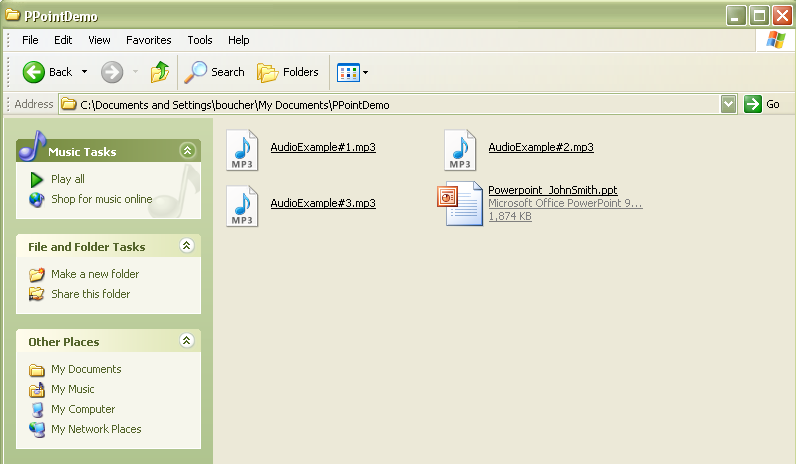
After you have placed the mp3's in the folder, on each slide in which you wish to insert an audio file, click insert - movies and sounds - sound from file and choose the mp3 from the folder containing your PowerPoint and mp3 files. This will link the mp3 to the PowerPoint slide. When you are finished with your PowerPoint and ready to submit, zip the folder (See below for instructions). Submit the zipped file in the assignment section as usual.
Note: You MUST drag the actual mp3 file into the folder with the PowerPoint. If you only follow #3 above, the music will still be on YOUR computer and will not play for me when I open your project.  | How to use video links with PowerPoint (like YouTube, etc.) |
Bring up the YouTube video. While it's playing, select and copy the URL in the address bar. In your PowerPoint, type "video" on the page where you want the clip to play. Select that word, right click on it and choose "Insert" on the toolbar at the top. Choose "hyperlink" and in the blank provided, paste the URL that you copied. Test it (but you have to be in Slideshow view) and when you click that word (that should be underlined now as a link) the YouTube video should play.
Note: This works the same way with any hyperlink You can also embed your video into your PowerPoint. This is even more convenient as it does not require a new window to open. Do a Google search for these instructions if you wish to try it.  | How to submit your PowerPoint Project |
When you are finished with your project, zip the folder containing the PowerPoint and your mp3's Submit the zipped folder in the assignment section as usual. Be aware that large files take some time to submit, so don't wait until just a few minutes before midnight!
 Important: Important:
| You MUST have your mp3 files in the folder with your PowerPoint file or I can't listen to them! |
 | How to zip your folder |
Right click on the folder that has your PowerPoint and mp3s inside and select Send To Compressed (zipped) Folder
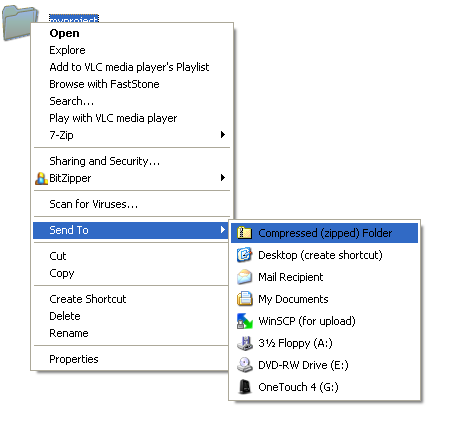
This will create a zip file with the same name as the folder:

Preferably, don't use a Mac! If you must, know that PowerPoint/Windows doesn't support QuickTime compression. Do not drag and drop or copy/paste the graphic into PowerPoint. PowerPoint for MAC makes the images into a MAC only readable picture. I will not be able to see those when I grade your project. The only workaround that we have found is for you to save local copies of your images to the computer and Insert à Picture in PowerPoint. Also, you will need to make sure that the image file type is universal between operating systems. Ex: GIF, JPEG.


Created and maintained by Vicky V. Johnson |