| Where to begin?
As you are reading Chapter 2 (Technology
Fundamentals), you will find that there are many categories of
technology.
I'm sure you already knew that
This week your assignment will be to create a
"place" to organize your technology for use as teaching and
learning tools. You need a
HUB!!
Well, a
homepage to begin with, but probably other pages as well.
.gif)
Here are
some things you might place on your
HUB:
 |
Your biography,
general information about you (include a
picture!) |
 |
Internet links
(see below) |
 |
Information and
graphics for learning music content
|
 |
Contact
information for you and your program |
 |
Information you want your students and/or
parents to know |
 |
Showcase of student work for parents and
others |
 |
Schedule of events for your program |
 |
Classroom/rehearsal hall rules and
guidelines |
 |
Assignments for your students |
 |
Opportunities and news |
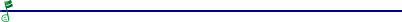
Links to add to your
HUB:
So much
is in the Cloud these days, you can use your
HUB
to
gather these resources for your students.
 |
Outside links for learning music content |
 |
Your favorite music sites |
 |
Your classroom/ensemble program Facebook
page |
 |
Podcasts |
 |
Pinterest boards (Pinterest rocks)
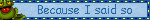 |
 |
Performance example videos (aspirations) |
 |
Instructional videos |
 |
Practice applications
|
 |
Loops to use for improvisation |
 |
Composition tools |
 |
Ear-training/musicianship tutorials and
skill drills |
 |
Games |
 |
Warm-ups |
|
| |
Wouldn't it be great to have all of this
information and all of these tools available to your students
from one spot to which you would have access in class and they would have access 24/7??
I'm glad you agree because this is your
Assignment #2 - to create a Technology HUB
If you already have a personal website or a
web page, then you can begin with
that.
If not, there are many resources to build your
own. Feel free to use any that can be accessed easily by
you and your students, but here are a couple of
free ones:
Weebly:
www.weebly.com
Wix:
www.wix.com
WordPress:
www.wordpress.com
Why do all of
these start with W??
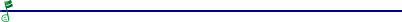
What, you may ask, does this have to do with
using technology in the music classroom?
I use a HUB
to gather resources for the
classroom also. Every class has a page and every page has
links. Check out
these examples:
Songwriting
Music Theory
others
I use
Altervista to create webpages for my courses. They
keep the links, apps, class content, and assignments handy to
use during class and for the students to access at any time.
Here is an example that I created on Weebly. I had given my
undergraduate students an assignment to create an ePortfolio, so
I created one for myself as an example:
http://vvjohnson.weebly.com/
Read about Kelly Riley,
a music teacher, who took her classroom online with WordPress
Here is a terrific example of a
HUB created by a student in this class
recently. Thanks, Phil Rumbley!
There are many examples of music teachers who
have taken their music teaching online through blogs and
websites. Do a quick Google search and find some examples
on your own.
There are many great sites, like this one:
http://www.musictechteacher.com/
Now that you have seen a few examples, choose
a platform (if you don't already have access to one) and get
started on your HUB.
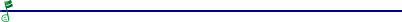
Here
is my suggestion for organization of your
HUB:
Homepage: You can name it
anything you like, such as Mr. Christopher's Choir Camp
or Jones Elementary School Musicland (I hope you
are more creative/less lame than that!)
Your homepage should include information about you and about
your music program. You may be able to use some of the
information and graphics you used in Assignment 1!
From your homepage, you should have these pages linked:
Creating Music
Performing Music
Responding to Music
Connecting Music
These are the big categories that we will be
studying for the remainder of the course, so as you find
resources, you can add them to your pages.
Your HUB grade will be based upon the
accessibility of your website and the variety of usable links
available for your classroom and your students.
At the end of the course, you
should have an excellent tool for adding technology to your
classroom.
Part of your
final project grade
at the end of the course will be your completed
HUB
with the additional hyperlinks and content that you have found
throughout the course.
|
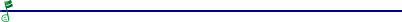
Characteristics of good websites and how yours will
be graded:
 |
Attractive to look at; inviting and
interesting; aesthetically pleasing |
 |
Use photos and graphics
on every page; this
is a visual medium! |
 |
On the 1st page (home page), put your first
photo/graphic high enough that visitors
don't have to scroll to see it |
 |
Consistent layout across your site |
 |
Good use of color (a few primary colors, but
don't overdo) |
 |
Easily readable font (12pt font is too
small!) Look at your page on a laptop
to check the finished size. |
 |
Quality graphics (nothing pixelly) |
 |
Use headings and subheadings; short and
organized copy (no really long paragraphs in
small font); bullets |
 |
No writing errors (capitalization,
punctuation, spelling, grammar, syntax,
etc.) |
 |
Obvious purpose for each page in the site;
this increases engagement; use headings |
 |
Easy to use; people can figure out how to
get around easily; consistent navigation
from page to page |
 |
No broken links |
 |
First-rate content (relevant, correct,
usable) |
 |
Keep your target audience in mind
|
 |
Many usable links; a few words to explain
what the links are is helpful; use
hyperlinks, not long URLs |
After
building your
HUB,
follow the link yourself and pretend you are
visiting for the first time. Then have someone
else look at it and ask him/her the same questions.
Is it easy to navigate?
Is it interesting?
Is it boring?
Does everything work?
Would you be engaged as a first time visitor?
Will your students think it is cool?
Are there many links you can use in your
classroom?
Are there many links your
students can use to work on their own?
Will I give you a good grade?
|
| |
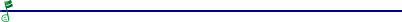
HUB
Rubric
|
CRITERIA |
PERFORMANCE INDICATORS
|
|
Failing |
Below Standard |
Acceptable |
Good |
Excellent |
|
Organization |
Majority of pages missing |
One or two pages missing; navigation difficult;
|
All pages present; navigation could be more clear |
All pages present; some headings and sub-headings
used; navigation clear |
All pages present; headings and sub-headings used;
purpose obvious for every page; very easy to
navigate |
|
0 points |
21 points |
24 points |
27 points |
30 points |
|
Appearance |
No photos/graphics; text difficult to read;
unacceptable number of errors |
Insufficient use of photos/graphics; consistent use
of small or dense text; multiple errors |
Some use of photos/graphics; some text too small or
too dense; several errors |
Good use of photos/graphics on most pages; colors do
not detract; text readable with minimal errors |
Very attractive and engaging with quality
photos/graphics on every page; good use of color;
text very readable with no mistakes |
|
0 points |
21 points |
24 points |
27 points |
30 points |
|
Content |
No program information; no useful links |
Minimum program information; useful links on a few
pages |
Some program information; useful links on most pages |
Good program information; useful links on all pages |
Abundant information on program opportunities,
activities, and news; many useful links for use in
the classroom and for studentsí independent work |
|
0 points |
28 points |
32 points |
36 points |
40 points |
|
|
|
|
|
|
|
|